How To Make HTML Parser (Tool) For Blogger. HTML Parser or HTML Tool is one of the tools used to convert code. It was created so Google Adsense can be added into the body of Blogger Templates. However, if anything you add Blogger Template gives an error, more likely than not putting it through the parser would solve the problem. These tools are also very easy to use by newbie though, because simply press one button HTML code directly parsed. This tool is suitable mounted on a blog that discusses various tutorials around scripting or coding. It is very useful to be added on your blog post or blog pages.
For those who want to know what tools parse the HTML. You can visit the link below as a DEMO, then field your code on the box, for example enter your ad code there, then click Parse Script.
You can also install their own parse HTML on your blog. Copy the code below and place it anywhere you want. If you wish to be placed in the sidebar, put it in HTML / JavaScript, and if you want to put it at the post pages or static pages then have to go through HTML services.
That so easy, you have added HTML Parser or HTML Tool. You didn't need to visit HTML Parser website anymore for your needs.
For those who want to know what tools parse the HTML. You can visit the link below as a DEMO, then field your code on the box, for example enter your ad code there, then click Parse Script.
You can also install their own parse HTML on your blog. Copy the code below and place it anywhere you want. If you wish to be placed in the sidebar, put it in HTML / JavaScript, and if you want to put it at the post pages or static pages then have to go through HTML services.
<script type="text/javascript"> function convert(){var ele1 = document.getElementById("somewhere");var replaced;replaced = ele1.value;replaced = replaced.replace(/&/ig, "&");replaced = replaced.replace(/</ig, "<");replaced = replaced.replace(/>/ig, ">");replaced = replaced.replace(/"/ig, """);replaced = replaced.replace(/±/ig, "±");replaced = replaced.replace(/©/ig, "©");replaced = replaced.replace(/®/ig, "®");replaced = replaced.replace(/ya'll/ig, "ya'll");ele1.value = replaced;} </script><br /> <table style="margin:0 auto"><tbody> <tr> <td><textarea id="somewhere" style="background: none repeat scroll 0% 0% rgb(248, 248, 248); border: 1px solid rgb(204, 204, 204); height: 300px; width: 550px"></textarea><br/> <input onclick="convert();" style="padding: 5px;" type="button" value="Parse Script" /></td> </tr> </tbody></table>
That so easy, you have added HTML Parser or HTML Tool. You didn't need to visit HTML Parser website anymore for your needs.
Advertisement




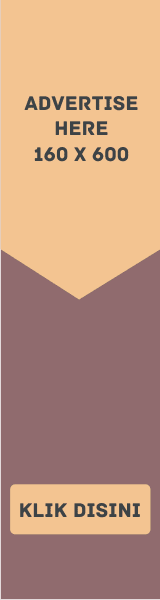


EmoticonEmoticon