3 Best Email Subscribe Widget for Blogger - At this time we will make a subscribe box or best Email subscribe responsive on the blog. Subscribe box or subscription box widget is a blog where visitors can get the latest updates from our blog by registering their email to which form contained in the widget. After subscribing, visitors will be sent an email when there is the most recent posts from our blog. Make subscribe box can create a backlink from each email subscribers, automatically can also improve seo blog. Here's how to create a subscribe box on the blog. How to Make it on your blog? It's very easy, you just start choosing which do you think most good demo (there are three styles).
First, You have to add CSS Subscribe Box.
There are three options styles of this widget, you can choose one of them according to your blog design (color style).
Second, You have to add HTML Subscribe Box
There are many options where the most effective position laying or installing subscribe box that can be reached by visitors to the blog as a blog in the sidebar, below the posts or make subscribe popup box.
Customization: Change id Blogokay with your feedburner id.
Such a tutorial on 3 Best Email Subscribe Widget for Blogger and How to Create a Subscription Box on the blog. Hopefully this article can be useful for all of us and can multiply the number of subscribers to your blog. Do not forget to like or share.
First, You have to add CSS Subscribe Box.
There are three options styles of this widget, you can choose one of them according to your blog design (color style).
- Login to your Blogger account.
- Click the template on the dashboard.
- Then click edit HTML.
- Copy and paste one of the following CSS subscribe box right above the code ]]></ b: skin>.
Subscribe Box Style 1
.subscribe-box{border:1px solid #eee;border-radius:4px;color:#fff;background:#eee;font-size:12px;line-height:20px;padding:1px 20px 10px;text-align:center;text-transform:none;font-weight:500}form.subscribe-box-form{clear:both;display:block;margin:10px 0 0;width:auto;overflow:hidden}.subscribe-box-email-field{outline:none;background:#fff url(https://blogger.googleusercontent.com/img/b/R29vZ2xl/AVvXsEh_QFYr2tAPKXPLLWVWUYFQa99QhD_gzz-1WZ4dy23venUTHZRXqEkYXFsfouKtxSfV-YGwCOdEyp3nvpx7XradmkA0PEuNTR7UrZi0PSWZapPrU8JNICxlcH2p097MdIfk8TEizdhh5mth/s1600/sprites.png) no-repeat 1px -27px;color:#444;margin:0 0 15px;padding:12px 40px;width:100%;border:none}.subscribe-box-email-button{outline:none;background-color:#ff5848;background-image:-webkit-linear-gradient(top,#ff5848,#FC3D2B);color:#fff;cursor:pointer;font-weight:700;padding:10px;text-transform:none;width:100%;border:none;font-size:16px}
Subscribe Box Style 2
.subscribe-box{border-radius:4px;color:#fff; background:#eee; font-size:12px;line-height:20px;padding:1px 20px 10px;text-align:center;text-transform:none;font-weight:500}form.subscribe-box-form{clear:both;display:block;margin:10px 0 0;width:auto;overflow:hidden}.subscribe-box-email-field{outline:none;background:#fff url(https://blogger.googleusercontent.com/img/b/R29vZ2xl/AVvXsEh_QFYr2tAPKXPLLWVWUYFQa99QhD_gzz-1WZ4dy23venUTHZRXqEkYXFsfouKtxSfV-YGwCOdEyp3nvpx7XradmkA0PEuNTR7UrZi0PSWZapPrU8JNICxlcH2p097MdIfk8TEizdhh5mth/s1600/sprites.png) no-repeat 1px -27px;color:#444;margin:0 0 15px;padding:12px 40px;width:100%;border:none}.subscribe-box-email-button{outline:none;background-color: #4d90fe; background-image: -webkit-linear-gradient(top,#4d90fe,#4787ed);color:#fff;cursor:pointer;font-weight:700;padding:10px;text-transform:none;width:100%;border:none;font-size:16px}
Subscribe Box Style 3
.subscribe-box{border-radius:4px;color:#fff; background:#00aa9f ; font-size:12px;line-height:20px;padding:1px 20px 10px;text-align:center;text-transform:none;font-weight:500}form.subscribe-box-form{clear:both;display:block;margin:10px 0 0;width:auto;overflow:hidden}.subscribe-box-email-field{outline:none;background:#fff url(https://blogger.googleusercontent.com/img/b/R29vZ2xl/AVvXsEh_QFYr2tAPKXPLLWVWUYFQa99QhD_gzz-1WZ4dy23venUTHZRXqEkYXFsfouKtxSfV-YGwCOdEyp3nvpx7XradmkA0PEuNTR7UrZi0PSWZapPrU8JNICxlcH2p097MdIfk8TEizdhh5mth/s1600/sprites.png) no-repeat 1px -27px;color:#444;margin:0 0 15px;padding:12px 40px;width:100%;border:none}.subscribe-box-email-button{outline:none;background-color: #333; background-image: -webkit-linear-gradient(top,#333,#323);color:#fff;cursor:pointer;font-weight:700;padding:10px;text-transform:none;width:100%;border:0;font-size:16px}
Second, You have to add HTML Subscribe Box
There are many options where the most effective position laying or installing subscribe box that can be reached by visitors to the blog as a blog in the sidebar, below the posts or make subscribe popup box.
- Login to your Blogger account.
- Click on the dashboard layout.
- Then add the element / add gadget and select HTML / Javascript.
- Copy and paste the html below.
<div class='subscribe-box'>
<form action='http://feedburner.google.com/fb/a/mailverify?uri=Blogokay' class='subscribe-box-form' method='post' onsubmit='window.open ('http://feedburner.google.com/fb/a/mailverify?uri=Blogokay', 'popupwindow', 'scrollbars=yes,width=550,height=520');return true' target='popupwindow'>
<input name='uri' type='hidden' value='Blogokay'/><input name='loc' type='hidden' value='en_US'/><input autocomplete='off' class='subscribe-box-email-field' name='email' placeholder='Enter your email address '/><input class='subscribe-box-email-button' title='' type='submit' value='Subscribe Now !'/></form>
</div>
Customization: Change id Blogokay with your feedburner id.
Such a tutorial on 3 Best Email Subscribe Widget for Blogger and How to Create a Subscription Box on the blog. Hopefully this article can be useful for all of us and can multiply the number of subscribers to your blog. Do not forget to like or share.
Advertisement




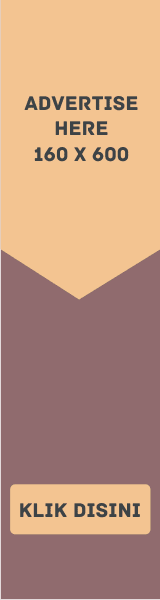


EmoticonEmoticon