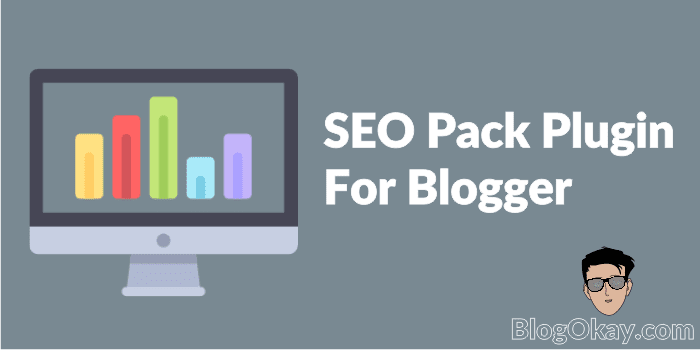
The biggest disadvantage of Blogger compared with WordPress SEO capabilities is due to it’s less option to optimize your blog but in few months blogger is trying to be back with new updates too. Most of our Blogger official SEO options can be found under the Settings tab, under the Search Preferences section. On this tab, you should see the following settings:
RSS Feed
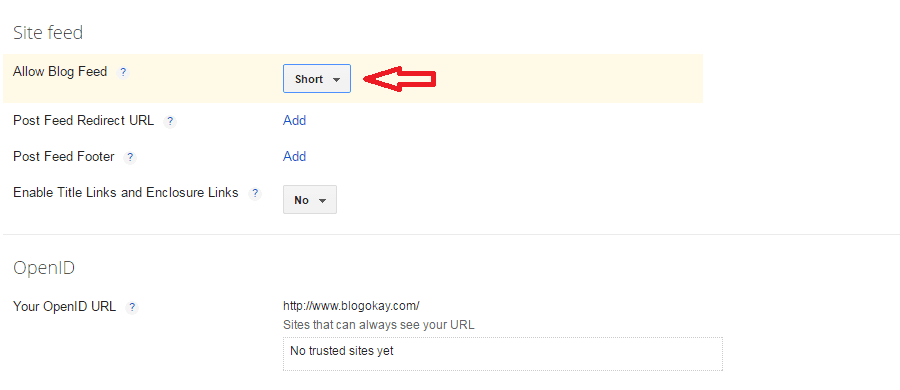
- It is very easy, you can simply go to the Dashboard > Settings > Other.
- After that pal focus on the Site Feed.
- In the "Allow Blog Feeds" you can select "Short"
Blog Description
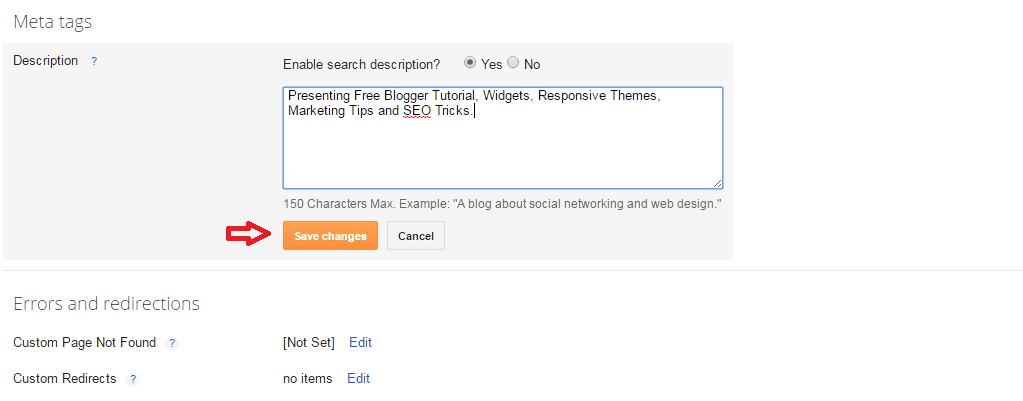
- To enable this feature is very easy, you can simply go to the Dashboard > Settings > Search preferences .
- After that the focus on the meta tags and click "Edit".
- After that comes the question "Enable crawling of description?"
- Select Yes.
- Recently enter description of your blog.
Custom Page Not Found
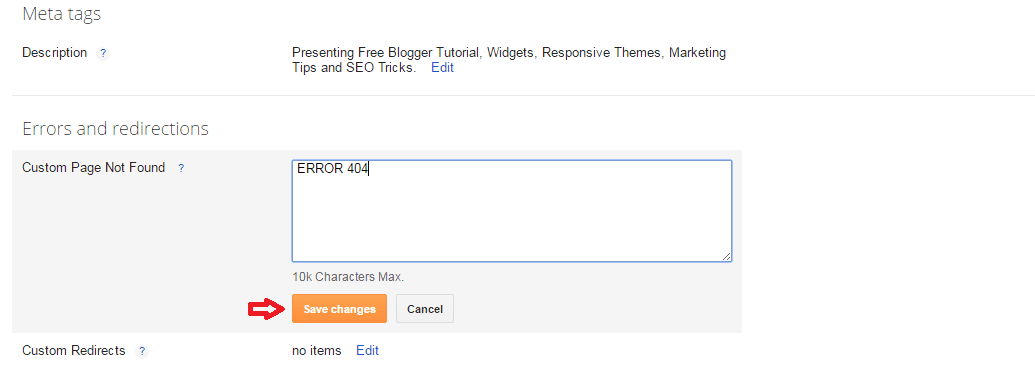
- For how to use this feature please go to Dashboard > Settings > Search preferences.
- After that the focus on Custom Page Not Found.
- Then, click "Edit" write your special sentences.
Custom Redirects
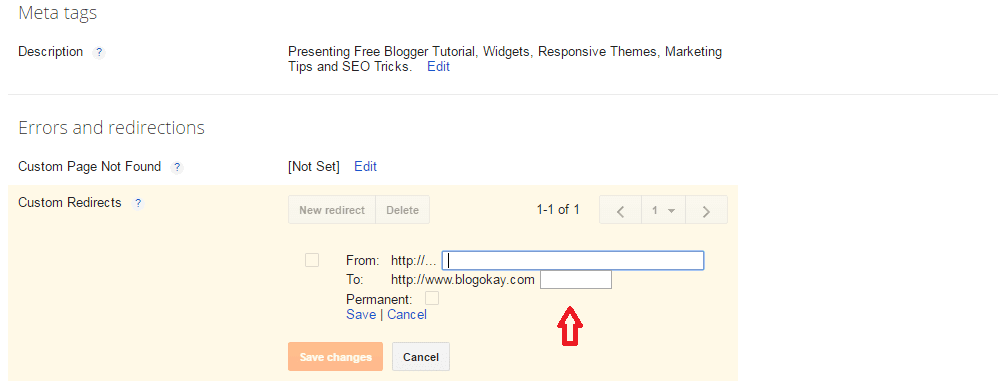
- For how to use the buddy this feature please go to Dashboard > Settings > Search preferences.
- After that the focus on Custom Redirects.
- Then, click "Edit" at a special diversion.
Custom Robots.txt
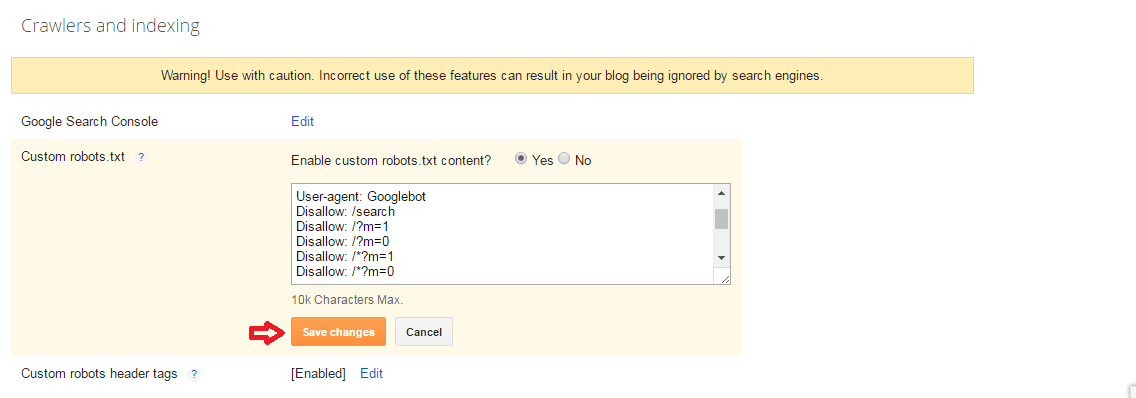
- Do I go to Dashboard > Settings > Search preferences.
- Click "Edit" in the "robots.txt" after it appears the question "Enable custom robots.txt."
- Select Yes.
- Next, enter the code below:
- Change http://www.blogokay.com with your own site
User-agent: Mediapartners-Google
Disallow:
User-agent: Googlebot
Disallow: /search
Disallow: /?m=1
Disallow: /?m=0
Disallow: /*?m=1
Disallow: /*?m=0
User-agent: *
Disallow: /search
Sitemap: http://www.blogokay.com/feeds/posts/default?orderby=UPDATED
Disallow:
User-agent: Googlebot
Disallow: /search
Disallow: /?m=1
Disallow: /?m=0
Disallow: /*?m=1
Disallow: /*?m=0
User-agent: *
Disallow: /search
Sitemap: http://www.blogokay.com/feeds/posts/default?orderby=UPDATED
Custom robots header tags
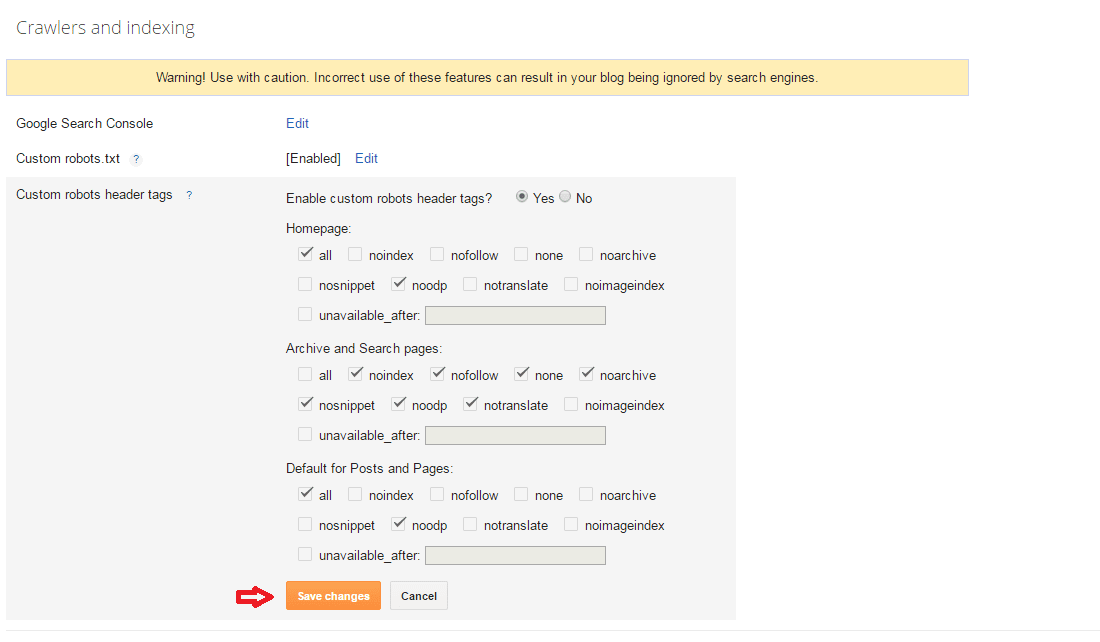
- Do I go to Dashboard > Settings > Search preferences.
- Enable custom robots header tags.
- Next live adjust as shown below.
Other options, such as Image Properties, Dynamic Description Tags and custom header tags, are located in the Post Editor.
So, let’s take a look on some best On-page SEO Tips for Blogspot Blogs that is meta tags and frequently asked by users that how this will help and what to add here.
Meta Tags Features
- Simple Official And UnOfficial Meta Tags.
- Most Important For Better SEO.
- 100% Ok And Working.
- Convert Title Tag To Dynamic Title Tag.
- Convert Description Tag To Dynamic Description Tag.
- Convert Keyword Tag To Dynamic Keyword Tag.
- Blocked You Archive Link In Search Engine For Better Ranking.
- Many Other Important Meta Tags Are Set.
- Allow Crawl To Crawl Your Site Daily.
- GooglePlus Linking Also Available.
How To Add In Blogspot?
- Go To Your www.blogger.com
- Open Your Desire “Blog“.
- Go To “Template“.
- Click “Edit HTML“.
- Now Click Within Code Box.
- Press CTRL + F To Search </head> Code.
- Now Copy The Below Code And Paste It Before Code..
- Click “Save Template” And Done.
<b:if cond='data:blog.pageType == "index"'> <title><data:blog.pageTitle/></title> <b:else/> <title><data:blog.pageName/> - <data:blog.title/></title> </b:if> <b:if cond='data:blog.metaDescription != ""'> <meta expr:content='data:blog.metaDescription' name='description'/> </b:if> <b:if cond='data:blog.pageType == "archive"'> <meta content='noindex, nofollow' name='robots'/> <b:else/> <b:if cond='data:blog.pageType == "index"'> <b:if cond='data:blog.url == data:blog.homepageUrl'> <meta expr:content='data:blog.title' name='keywords'/> <meta content='index, follow' name='robots'/> </b:if> <b:else/> <b:if cond='data:blog.pageTitle != data:blog.title'> <meta expr:content='data:blog.pageName' name='keywords'/> </b:if> </b:if> <meta content='global' name='distribution'/> <meta content='1 days' name='revisit'/> <meta content='1 days' name='revisit-after'/> <meta content='document' name='resource-type'/> <meta content='all' name='audience'/> <meta content='general' name='rating'/> <meta content='all' name='robots'/> <meta content='index, follow' name='robots'/> <meta content='en-us' name='language'/> <meta content='USA' name='country'/> <link href='https://plus.google.com/112483472907381096143/about' rel='author'/> <link href='https://plus.google.com/112483472907381096143/posts' rel='publisher'/> </b:if>
Customization:- Change Blue Code With Your GooglePlus Profile ID.
- Save And Done.
Last Words:
So this is our SEO Pack that will really help you to gain your position in Google results fastly and securely. We recommend everyone to use this. but not depend only on this. You must have to optimize your article in order to keep this helpful too. So what you think about it? Leave you ans and comment below and don’t forget to share this post too.
Advertisement



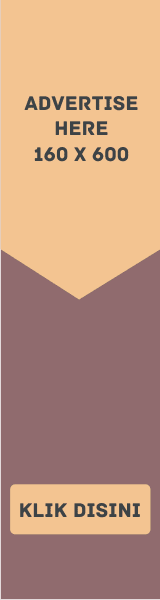


EmoticonEmoticon