How To Create Fan Page Messenger For Blogger - I think you’ve ever heard about Fan Page before. For many companies a Facebook Fan Page is an integral part of their social media campaign. There are many ways should be done to build up your Fan Page. One of them is Make Send Message Fan Page Facebook Messenger On Blog. Visitors send a message through the messenger box then the message will be read and interactions will occur in fanspage messenger or via messenger application. This is not like live chat, but it is like feedback box. It is caused visitors and admin can not directly interact in the box. For the results, You can see Demo below.
If you would like to apply it on the blog, please follow the steps below. Make sure you've got Fan Page, if not yet please make.
Step 1 : Please save the CSS code below the above code </head>
Step 2 : Then save the code below the above code </body>
That is tutorial about How To Create Fan Page Messenger For Blogger. Create messenger box is easy, it display very responsive and clean.
If you would like to apply it on the blog, please follow the steps below. Make sure you've got Fan Page, if not yet please make.
Step 1 : Please save the CSS code below the above code </head>
class="hljs xml"><style type="text/css">
.chat_box {
background: #fff;
width: 270px;
height: 435px;
position: fixed;
bottom: -400px;
right: 60px;
transition: all .3s;
border: none;
border-radius: 5px 5px 0 0;
-webkit-box-shadow: 0px 10px 50px 0px rgba(0, 0, 0, 0.25);
-moz-box-shadow: 0px 10px 50px 0px rgba(0, 0, 0, 0.25);
box-shadow: 0px 10px 50px 0px rgba(0, 0, 0, 0.25);
overflow: hidden;
z-index:1000000;
}
.chat_message {
text-align: center;
text-decoration: none;
display: block;
height: 100%;
padding: 5px 5px 15px;
}
.chatheader {
margin: 0 auto;
padding: 0 10px;
height: 35px;
line-height: 35px;
font-size: 16px;
font-weight: 700;
color: #fff;
text-align: left;
display: block;
cursor: pointer;
background:#3a5897;
}
.chat_message p {
color: #616161;
font-size: 14px;
margin: 10px;
}
.close-chatfb {
position: absolute;
top: 0;
right: 0;
font-family: Arial;
font-size: 24px;
font-weight: 700;
cursor:pointer;
width:24px;
color: #fff;
height:35px;
line-height:35px;
text-align:center;
opacity: .7;
}
.maxi-chatfb,
.mini-chatfb {
position: absolute;
top: 0;
right: 20px;
font-family: Arial;
font-weight: 700;
cursor:pointer;
width:18px;
color: #fff;
text-align:center;
opacity: .7;
}
.maxi-chatfb {
font-size: 24px;
height:30px;
line-height:30px;
}
.mini-chatfb {
font-size: 20px;
height:25px;
line-height:25px;
display: none;
}
.close-chatfb:hover,
.maxi-chatfb:hover,
.mini-chatfb:hover{
opacity:1;
}
</style>Step 2 : Then save the code below the above code </body>
<div class="chat_box" id="chat">
<div class="chatheader" onclick='showhidechat()'>Messenger Blog Okay
</div>
<div class='close-chatfb' onclick='hidechatfb()'>×</div>
<div class='maxi-chatfb' id='maxi-chatfb' onclick='showhidechat()'>&square;</div>
<div class='mini-chatfb' id='mini-chatfb' onclick='showhidechat()'>_</div>
<div class="chat_message">
<p>Hi! You can send a message to Admin here, do not forget to LIKE Blog Okay... Thank you.</p>
<script type='text/javascript'>
//<![CDATA[
document.write('<iframe name="f11b13dc65e614" width="250px" height="310px" frameborder="0" allowtransparency="true" allowfullscreen="true" scrolling="no" title="fb:page Facebook Social Plugin" data-src="https://www.facebook.com/v2.5/plugins/page.php?adapt_container_width=true&app_id=&channel=https%3A%2F%2Fstaticxx.facebook.com%2Fconnect%2Fxd_arbiter%2Fr%2Fbz-D0tzmBsw.js%3Fversion%3D42%23cb%3Df100e25f3ae8bb8%26domain%3Dblogokay.com%26origin%3Dhttps%253A%252F%252Fblogokay.com%252Ff8f907cf72f9a4%26relation%3Dparent.parent&container_width=0&height=310&hide_cover=true&href=https%3A%2F%2Fwww.facebook.com%2Fblogokay%2F&locale=en_US&sdk=joey&show_facepile=false&show_posts=true&small_header=true&tabs=messages&width=250" style="border: none; visibility: visible; width: 250px; height: 310px;" class=""></iframe>');
//]]>
</script>
</div>
</div>
<script>
//<![CDATA[
function showhidechat() {
var o = document.getElementById("chat");
"0px" !== o.style.bottom ? o.style.bottom = "0px" : o.style.bottom = "-400px";
var o = document.getElementById("maxi-chatfb");
"none" !== o.style.display ? o.style.display = "none" : o.style.display = "block";
var o = document.getElementById("mini-chatfb");
"block" !== o.style.display ? o.style.display = "block" : o.style.display = "none";
};
function hidechatfb() {
var e = document.getElementById("chat").style.display = "none";
};
function init() {
var vidDefer = document.getElementsByTagName('iframe');
for (var i=0; i<vidDefer.length; i++) {
if(vidDefer[i].getAttribute('data-src')) {
vidDefer[i].setAttribute('src',vidDefer[i].getAttribute('data-src'));
} } }
window.onload = init;
//]]>
</script>Replace the code that is markedblogokay.comwith your blog domain (2 pieces) andblogokaywith username Fan Page Facebook blog.
That is tutorial about How To Create Fan Page Messenger For Blogger. Create messenger box is easy, it display very responsive and clean.
Advertisement




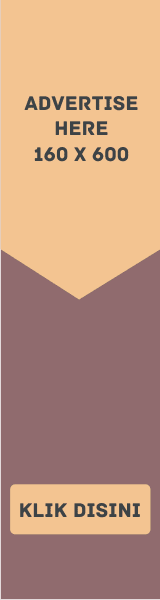


EmoticonEmoticon