Awesome Google Translate Widget For Blogger. I often come to several websites that install widgets translate with different styles. For example, Google Translate Widget Flags of different countries or already have a widget default. All of that have a purpose to translate a page into a specific language. But in this post, I have a solution for you who want to design Google Translate Widget to be more simple and cool. It has same function to translate your posts. It has three different style that is Vertical , Horizontal and Drop Down. To make it clearly, you can see the demo below.
DEMO
Well this time I will share Google Translate widget with different styles that you can plug in the sidebar or footer blog . Here's how to apply this widget.
Well this time I will share Google Translate widget with different styles that you can plug in the sidebar or footer blog . Here's how to apply this widget.
- You only have to add a HTML/Javascript Gadget.
- Copy the code below.
- Paste on your HTML/Javascript box.
- Finally, click save and see the result.
<style type="text/css">For customization, you can change the width, color and others in order to match with your theme. That enough for tutorial at this time. Thanks for reading Awesome Google Translate Widget For Blogger. Hopefully, it can be applied at your blog.
#translator-wrapper {
display:block;
width:90%;
max-width:300px;
border:none;
background-color:#fff;
color:#444;
overflow:hidden;
position:relative;
height:40px;
line-height:40px;
border:1px solid #e0e0e0;
}
#translator-wrapper select {
border:none;
background:transparent;
font-family:'Verdana',Arial,Sans-Serif;
font-size:12px;
width:100%;
color:#444;
-webkit-box-sizing:border-box;
-moz-box-sizing:border-box;
box-sizing:border-box;
-webkit-appearance:none;
cursor:text;
padding:5px 10px;
}
#translator-wrapper a,
#translator-wrapper a:hover {
display:block;
background-color:#4791d2;
border:none;
color:#fff;
margin:0 0;
text-decoration:none;
position:absolute;
top:0;
right:0;
bottom:0;
cursor:pointer;
width:14%;
transition:all 0.3s ease;
}
#translator-wrapper a:before {
content:"";
display:block;
width:0;
height:0;
border:6px solid transparent;
border-left-color:white;
position:absolute;
top:50%;
left:45%;
margin-top:-5px;
}
#translator-wrapper a:hover {opacity:0.9;}
#translator-wrapper a:active {opacity:0.9;}
#translator-wrapper select:focus,
#translator-wrapper a:focus,
#translator-wrapper select:active,
#translator-wrapper a:active {
border:none;
outline:none;
cursor:pointer;
}
option {
background:#444;
color:#e0e0e0;
}
</style>
<div id="translator-wrapper">
<select id="translate-language">
<option value="en" selected="selected">Translate</option>
<option value="id">Indonesian</option>
<option value="af">Afrikaans</option>
<option value="sq">Albanian</option>
<option value="ar">Arabic</option>
<option value="hy">Armenian</option>
<option value="az">Azerbaijani</option>
<option value="eu">Basque</option>
<option value="be">Belarusian</option>
<option value="bn">Bengali</option>
<option value="bg">Bulgarian</option>
<option value="ca">Catalan</option>
<option value="zh-CN">Chinese</option>
<option value="hr">Croatian</option>
<option value="cs">Czech</option>
<option value="da">Danish</option>
<option value="nl">Dutch</option>
<option value="en">English</option>
<option value="eo">Esperanto</option>
<option value="et">Estonian</option>
<option value="tl">Filipino</option>
<option value="fi">Finnish</option>
<option value="fr">French</option>
<option value="gl">Galician</option>
<option value="ka">Georgian</option>
<option value="de">German</option>
<option value="el">Greek</option>
<option value="gu">Gujarati</option>
<option value="ht">Haitian Creole</option>
<option value="iw">Hebrew</option>
<option value="hi">Hindi</option>
<option value="hu">Hungarian</option>
<option value="is">Icelandic</option>
<option value="id">Indonesian</option>
<option value="ga">Irish</option>
<option value="it">Italian</option>
<option value="ja">Japanese</option>
<option value="kn">Kannada</option>
<option value="ko">Korean</option>
<option value="la">Latin</option>
<option value="lv">Latvian</option>
<option value="lt">Lithuanian</option>
<option value="mk">Macedonian</option>
<option value="ms">Malay</option>
<option value="mt">Maltese</option>
<option value="no">Norwegian</option>
<option value="fa">Persian</option>
<option value="pl">Polish</option>
<option value="pt">Portuguese</option>
<option value="ro">Romanian</option>
<option value="ru">Russian</option>
<option value="sr">Serbian</option>
<option value="sk">Slovak</option>
<option value="sl">Slovenian</option>
<option value="es">Spanish</option>
<option value="sw">Swahili</option>
<option value="sv">Swedish</option>
<option value="ta">Tamil</option>
<option value="te">Telugu</option>
<option value="th">Thai</option>
<option value="tr">Turkish</option>
<option value="uk">Ukrainian</option>
<option value="ur">Urdu</option>
<option value="vi">Vietnamese</option>
<option value="cy">Welsh</option>
<option value="yi">Yiddish</option>
</select><a id="translate-me" href="#" title="Translate"></a>
</div>
<script type="text/javascript">
(function() {
var mylang = "id", // Your website language
anchor = document.getElementById('translate-me');
anchor.onclick = function() {
window.open('http://translate.google.com/translate?u=' + encodeURIComponent(location.href) + '&langpair=' + mylang + '%7C' + document.getElementById('translate-language').value + '&hl=en');
return false;
};
})();
</script>
Advertisement




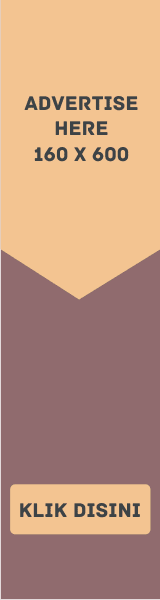


EmoticonEmoticon